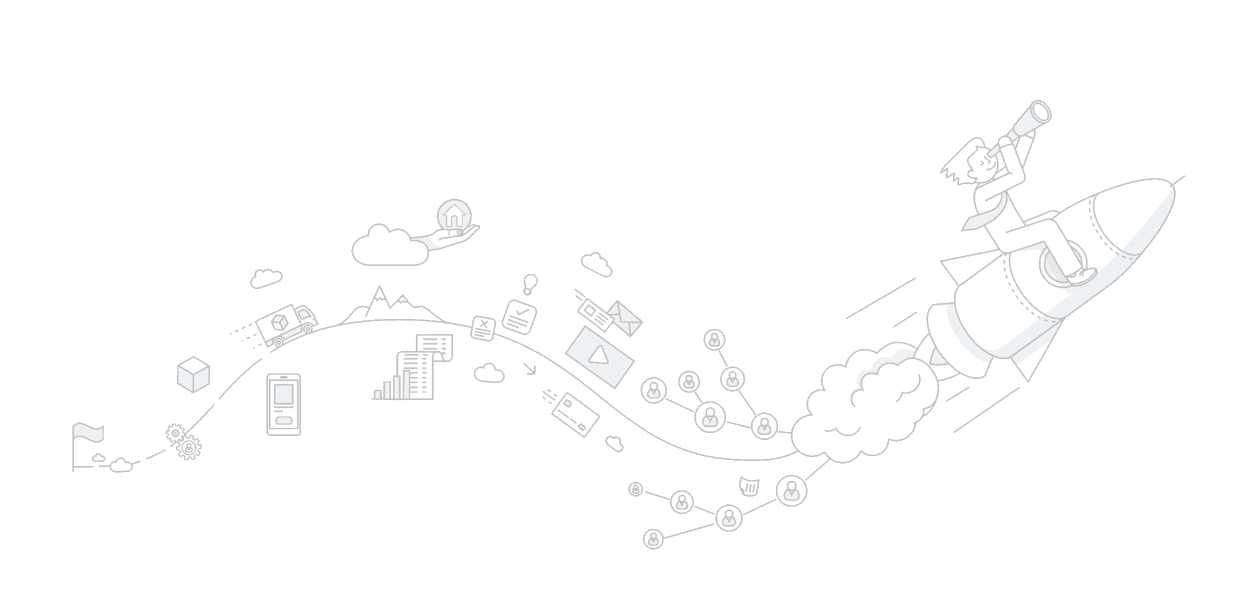-
Grow your brand and be unforgettable
by adding your color, logo, and contact
info to unlimited premium designs.
-
Single property sites
published in minutes
and built to convert. -
Immediate download of
hundreds of branded
social posts. -
Ready-to-mail postcards
in just a few clicks.
-
-
Complete your marketing in just
a few clicks with advanced
automated features, including:
-
MLS Integration: Create
postcards, flyers, and
more from an MLS #. -
Automated Postcard
Campaigns: Effortless sphere
marketing all year long. -
Automated Marketing
Packages: Pre-created listing
material direct to your inbox.
-
-
Invest your time and money in selling
homes and growing your business,
not in graphic design.
-
41% of members sell 20+
homes annually. -
Focus on being a REALTOR®
and NOT a designer. -
The potential ROI of the
membership is 8,267% on
a $15k commission check.
-
Unlock 1500 designs now!
 even more.
even more.



 The best way to get started is to complete your profile
The best way to get started is to complete your profile 



 Let’s set the stage. There’s a group of apartment communities nuzzled together. The demographics of the primary resident is 25-35, single, dating, or soon to be married. They are steadfast in building their careers, spending as much on rent as they would on a mortgage, and currently in a lease with an end date. In their mailbox, they regularly receive a mix of print marketing that consists of a “
Let’s set the stage. There’s a group of apartment communities nuzzled together. The demographics of the primary resident is 25-35, single, dating, or soon to be married. They are steadfast in building their careers, spending as much on rent as they would on a mortgage, and currently in a lease with an end date. In their mailbox, they regularly receive a mix of print marketing that consists of a “